The New World’s developer team recently fixed most of the errors and bugs in the game through the latest 1.0.3 update. Unfortunately, the game’s regular players cannot catch a break as a new unique error has now plagued the game.
Players may encounter this issue suddenly as an error message popping up on the screen that reads as CONNECTION FAILED refreshed credentials already expired when playing the game. Retry? (Yes/no).

How to Fix the Refreshed Credentials Already Expired Error in New World?
The refreshed credentials expired error in New World is a client-side error that can be fixed by changing specific PC settings. To fix the error:
Step 1: Open the Start menu on your PC, then navigate to the settings option or simply search for “settings” in the search bar and open it.
Step 2: Click on the ‘Time & Language’ option in the settings.
Step 3: Select the ‘Date & time’ tab from the left sidebar.
Step 4: Turn On both ‘Set time automatically’ and ‘Set time zone automatically’ options by moving the slider to the right.
Step 5: Click on the ‘Sync Now’ option under ‘Synchronize your clock’ and let it sync.
Step 6: Relaunch New World.
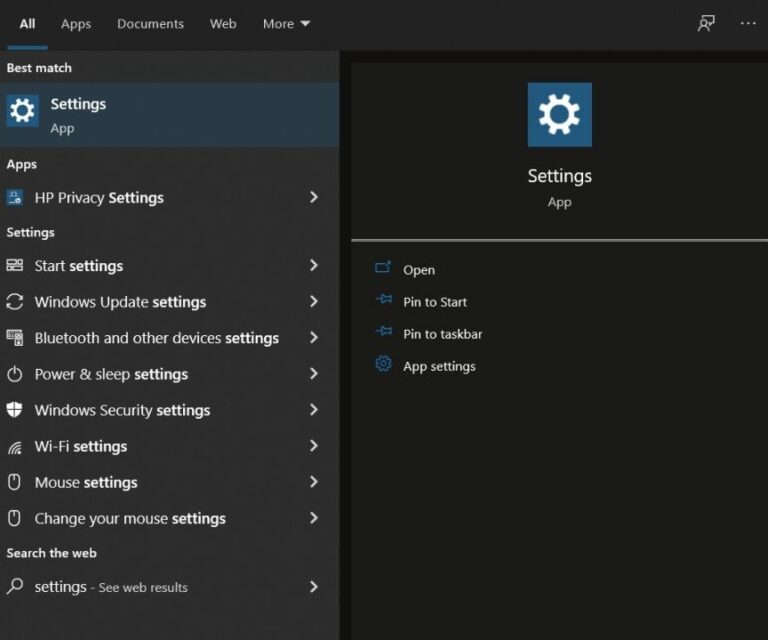
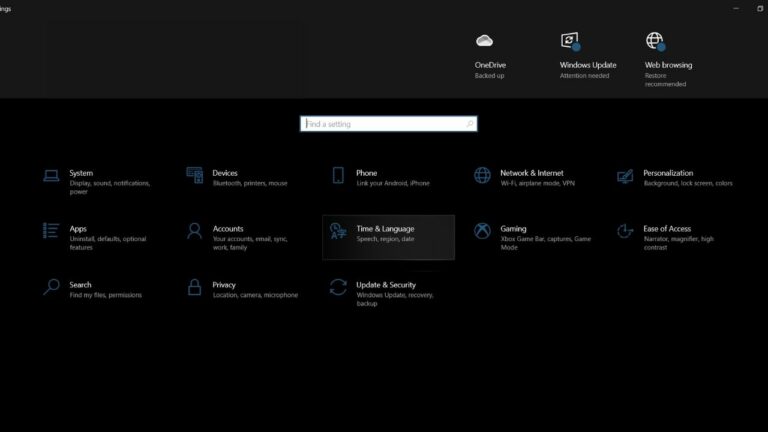
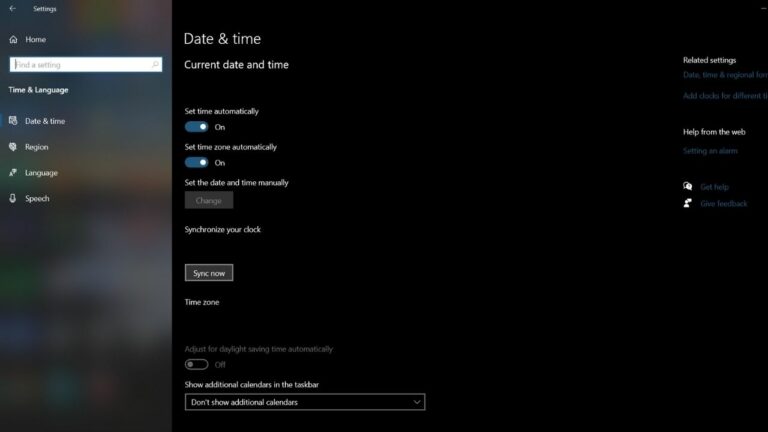
Now, the annoying expired credentials error will not trouble you anymore. Enjoy your adventures in Aeturnum, Explorer!
How to Fix Other Common Connection Errors in New World?
I. Restarting the PC and Wi-Fi
This one is a classic! Just shut down your PC and unplug your modem/router for a minute. Now, power the modem again, wait for the network to be restored, and access the game. It’s recommended to rely on a wired connection so, if possible, try not to utilize a wireless one.
II. Refresh Internet Connection
This method will actually make you work to solve the connection error using the command prompt. To do so:
1) Go to the Search Box and type cmd in and select Run as Administrator.
2) Upon doing so, enter the following commands one after another:
- ipconfig /flushdns
- ipconfig /registerdns
- ipconfig /release
- ipconfig /renew
- netsh winsock reset
3) Restart your PC when done.
III. Disabling IPv6
Step 1: Head to Windows Settings
Step 2: Choose Network and Internet
Step 3: Select Wi-Fi and look for the Change adapter option
Step 4: Right-click your connection and move to Properties
Step 5: Uncheck the box right beside Internet Protocol Version 6 to disable it.
These are a few of many tricks you can use to fix any minor connection issues in New World. To learn more, click here.
About New World
New World is an upcoming massively multiplayer online role-playing game (MMORPG) by Amazon Games set to be released on August 31, 2021. The game was previously scheduled to release in May 2020 but was delayed to its current date.
Set in the mid-1600s, players colonize a fictional land known as Aeternum Island, modeled after North and South Americas in the Atlantic Ocean. The game will be using a buy-to-play business model, meaning there will be no monthly subscription fee.


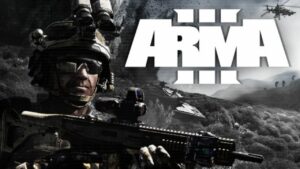
![[FIXED] Forza Horizon 5 Rally Adventure Not Working Error | Easy Tricks](https://www.epicdope.com/wp-content/uploads/2023/04/Forza-Horizon-5-Rally-Adventure-2-300x169.jpg)





No Comments on New World: Refreshed Credentials Already Expired Error Fix!