Seems like every player is experiencing the corrupted save file problem in Immortals Fenyx Rising. The problem is making the gamers unable to load their save files, causing them to lose a substantial amount of progress they had in the game. But there is a quick solution to this that you can try.
You might be aware that Immortals Fenyx Rising has just released the update version 1.1.0 and judging from every other game, these types of save file problems usually occur with any new update.
So, make sure you have your game up-to-date before you try any other fixes!
1. Corrupted Save File Fix
This fix is common for PC and also for consoles like XBOX, PS4 and PS5:

If you are unable to access your save files and the game shows that they are somehow corrupted, the quick fix is to delete all your corrupted saves and quick resume the Immortals Fenyx Rising game from its main menu.
You can also try to overwrite the save files by manual saving the game progress instead of the auto-save.
2. Can You Recover Data from a Corrupted Save File?
No, you cannot fully recover the corrupted data from save files unless you have a backup. If you have a backup save file then you can replace the backup with the corrupted ones. Cloud save is another good backup save option.
If that does not work you can try:
i. For XBOX-
Corrupted files can usually occur when you force close the game without properly saving it. Try these options to fix the problem:
- Go to the dashboard.
- Then go to ‘my games and apps’.
- Then select Immortals Fenyx Rising and press the menu button.
- Under menu, select ‘manage game and add-ons’ and then select ‘saved data’.
- Then, under ‘select your profile’ choose ‘delete from console’.
Remember to select the ‘delete from console’ button and not the ‘delete from everywhere’.
ii. For PS4 or PS5-
If your game has corrupted save files and you cannot load the game from the previous auto save. Try these options:
- Restart the console.
- Delete the corrupted saves.
- Connect the game to cloud save.
- Save manually after restarting.

Make sure to link the game to a Ubisoft Connect account. With Ubisoft Connect, you can easily load your save files from different gaming platforms without having to worry about them getting corrupted.
I’m sure the developers will find a proper solution to this problem and update the game for the fans.
3. About Immortals Fenyx Rising
Sharing the same developer DNA with Assassin’s Creed: Odyssey, Immortals Fenyx Rising is yet another role-playing game by Ubisoft that will transcend you back in time.
The game takes players back to the days of Greek mythology where the gods have been captured by an abhorrent monster, Typhon.
In this gutsy adventure-packed game, it is only Fenyx, the “forgotten” hero who can fight the brawny, nerve-racking foes and be the last ray of hope to save the Gods.
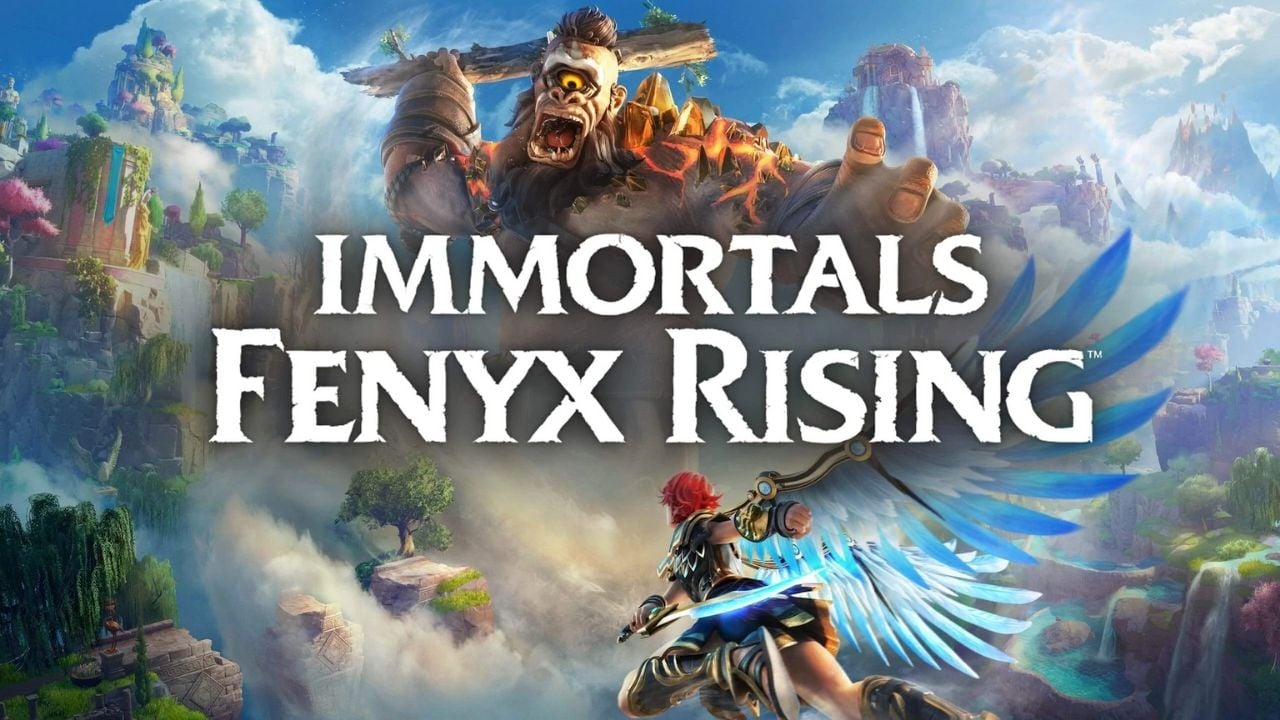

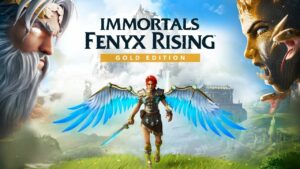




No Comments on A Guide to Fixing the Corrupted Save File in Immortals Fenyx Rising