Forza Motorsport 7 is not a stranger when it comes to game errors that prevent players from accessing the game.
Be it that the game cannot read your save data, thus preventing you from joining the lobbies, or be it a “failed to acquire data from the server” error that also prevents you from going online in a game where online races are an integral part of the gameplay.
I have been on the lookout for solving one such “Failed to Acquire Server Data” error in Forza Motorsport 7, combing through multiple Forza forums and Reddit troubleshoot posts, and boy has it been an endless search including multiple 404’s and page not found errors.
Still, I’ve managed to narrow down the solution for future wanderers looking to get the game up and running.
You can easily fix the “Failed to Acquire Server Data” error in Forza Motorsport 7 if you follow the steps in this guide, and you will be up and racing in your supercar in no time.
Identify If the Error Affects You
It’s quite hard to miss the “Failed to Acquire Server Data” error in FM7 as it will present as soon as you try to join an online lobby.
So, if you’ve ever planned on joining an online race or even if you update your game, you are prone to get hit by this error.

Bookmark this page as your future troubleshooting guide and save yourself the hassle I went through when I first faced the issue!
Here’s How to Fix
- Check Your Internet Connection (Duh!)
I) Microsoft Windows
- Go to Start>Settings.
- Select Network & Internet
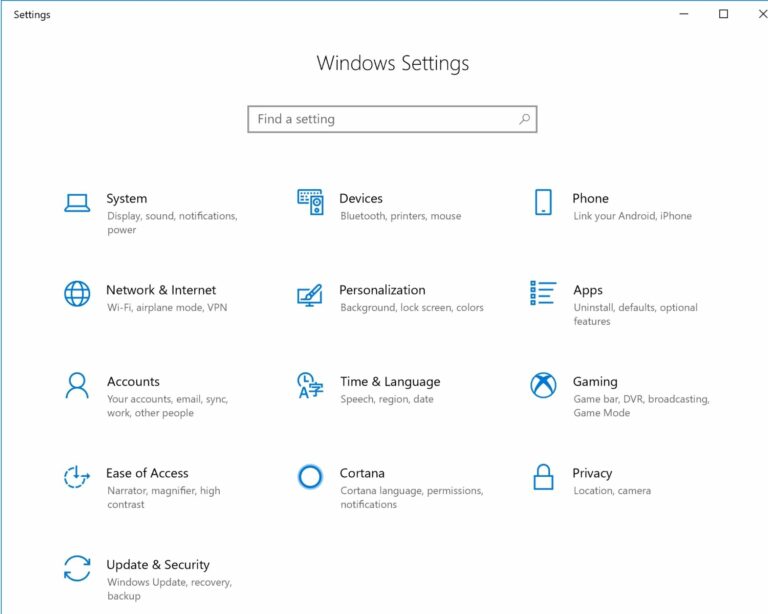
- Open up the Status tab from the left navigation pane.
- Your current connection status will be shown on the right side of the window.
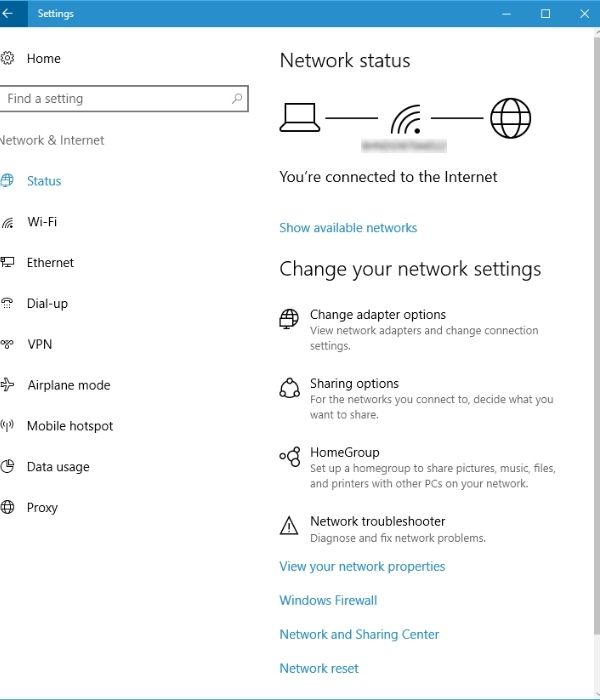
II) Xbox One
- Press the Xbox button on the controller and click the system icon on the top right.
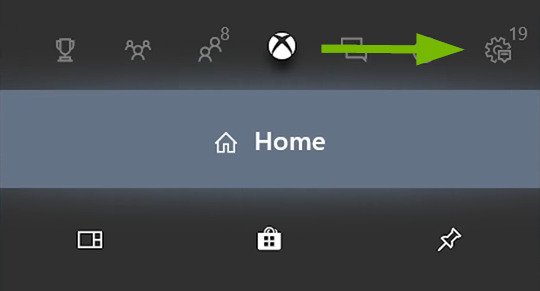
- Navigate to the settings menu and then fire up the Network button inside it.
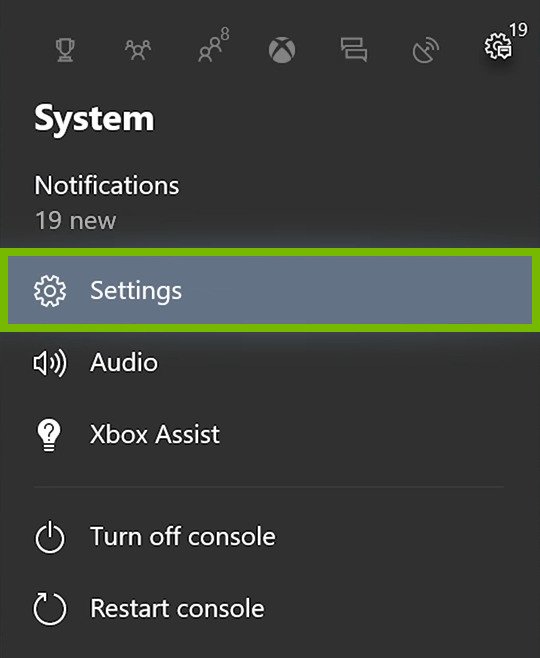
- Click on Network Settings, and it will show you your NAT type and whether the services are operational or not.
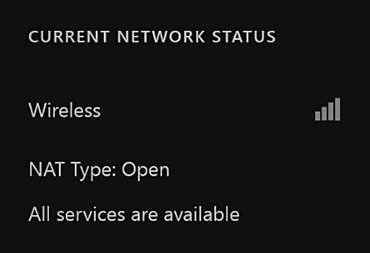
If your connection is not shown as not available or disconnected, it’s time to get your LAN cable or router inspected for faults.
Sometimes a simple restart can also help, so make sure to do that before calling in the experts. If you’re connected to the internet, follow on to the next section to fix your “Failed to acquire server data” error.
B) Enable Teredo Client Using CMD (Windows Only)
Teredo is a transition technology that allows IPv6 capabilities for hosts that do not connect to an IPv6 network, and you might need to enable it once again using windows’ command-line utility. If this looks too technical, don’t worry, it’s as easy as typing a few texts.
- Go to Start and search for cmd; from the results, right-click on the command prompt and select ‘Run as Administrator.’
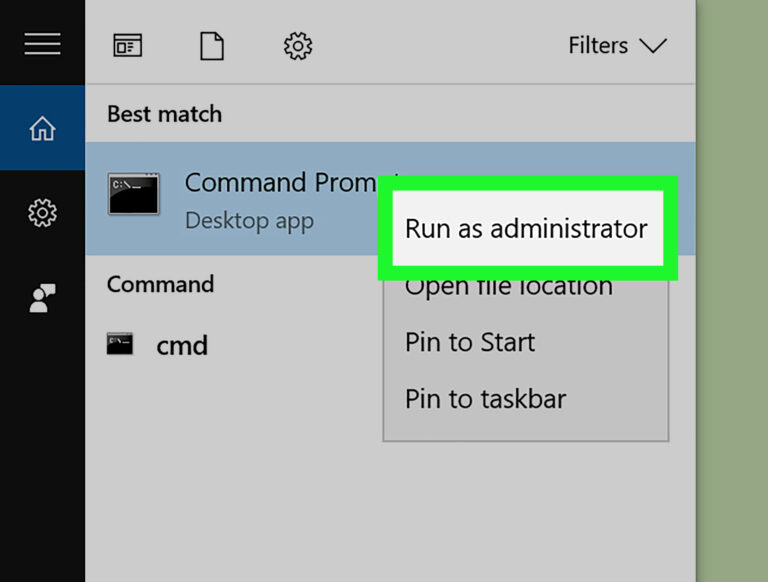
2. Type “netsh” without the quotes and hit enter. In the netsh interface that is now enabled, type “int teredo” without the quotes and hit enter.
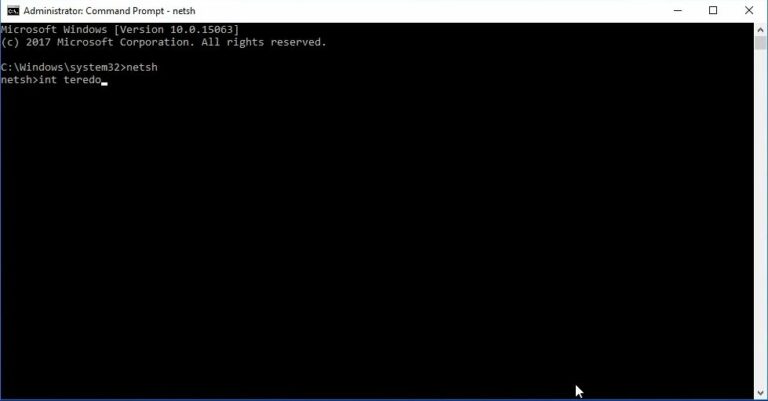
3. Next, type “set state disabled” without the quotes and hit enter.
4. Type “int ipv6” without the quotes and hit enter, then type “set teredo client” without the quotes and hit enter.
5. Type “exit” without the quotes and hit enter to exit the netsh interface.
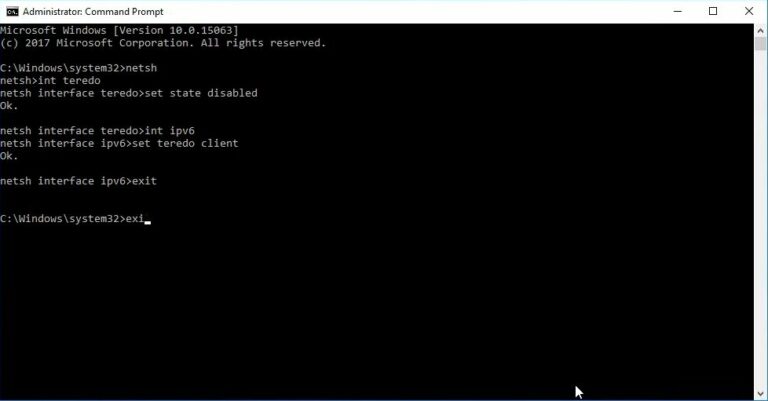
6. Close the command prompt and verify that your game is working.
That’s it and you should be able to verify that your game is connected to the online servers and be up and running for some online shenanigans.
If you still face the problem, you should raise an official ticket with the Forza support team as the problem is more isolated in such cases.
“Failed to Acquire Server Data” Error: FM7 Causes
The “Failed to Acquire Server Data” error usually signifies that the game cannot connect to the multiplayer servers, thus disabling your ability to receive the essential game data from other players and the servers.
In a nutshell, there is some problem as the game can not connect to the internet. To get your game back online, follow these simple steps.
About Forza Motorsport 7
Forza Motorsport 7, the tenth installment in the Forza series, is a 2017 racing game that was developed by Turn 10 Studios and published by Microsoft Studios. On October 3, 2017, it was released on Windows 10 and the Xbox One console family.
With Forza Motorsport 7, dynamic weather and customizable drivers were added to the Motorsport titles that were previously seen only in the Horizon series.


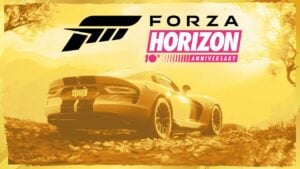


![[FIXED] Forza Horizon 5 Rally Adventure Not Working Error | Easy Tricks](https://www.epicdope.com/wp-content/uploads/2023/04/Forza-Horizon-5-Rally-Adventure-2-300x169.jpg)



No Comments on How to Fix Forza 7 “Failed to Acquire Server Data” Error?