PlayStation 5 (PS5), the latest generation of home video game consoles developed by Sony Interactive Entertainment, was an immediate success when it was released in 2020 and quickly disappeared from the market shelves. It has sold over 30 million units to date.
However, despite its popularity, the console still has some minor issues. Many gamers have reported the problem of their PS5 getting stuck on the loading screen and not letting them load any games.
This problem can arise due to cache storage errors, random bugs, interrupted updates, server errors, and even hardware damage.
PS5 “stuck on loading screen” issue can be solved by the following methods:
- Power Cycling the device;
- Clearing the Cache Memory;
- Rebooting PS5 in Safe Mode;
- Rebuilding the Database; or
- Performing a Factory Reset
Fix 1: Power Cycling the PS
The process of turning the hardware off and then turning it on again is called Power Cycling. It sounds simple enough, but if not done properly, simply restarting a device won’t fix the problem.
To power cycle your PS5:
- Press and Hold the Power button on the console for 10 seconds until its blinking light turns off.
![[FIXED] PlayStation 5 Stuck on the Loading Screen Issue | Easy Methods](https://www.epicdope.com/wp-content/uploads/2023/02/Press-and-Hold-the-Power-button-768x432.jpg)
2. Unplug the Main Power plug/cable from the back of the console.
3. Remove any other peripherals or cables that may be plugged into the console.
4. Wait for about 20 minutes and plug in everything back, and switch on the PS5 back.
This simple process should fix the frozen PS5 issue. If not, you can try clearing the device’s cache memory.
Fix 2: Clearing the PS5 Cache Memory
Cache clearing follows a similar process as power cycling. To clear the PS5 cache safely:
- Press the PlayStation button on your controller to open the quick menu.
- Go to the right side of the menu.
- Scroll over to the Power icon.
- Open the power menu by pressing the X button.
- Select Turn Off PS5.
- Switch off the power connection and unplug the power cord from the console after the PS5 indicator light is completely off.
- Keep the PS5 unplugged for about a minute.
- Plug the power cord into the PS5 back and turn it back on.
- Start the PS5, and it will clear the cache automatically.
If this doesn’t solve the problem, then reboot your PS5 in safe mode.
Fix 3: Rebooting PS5 in Safe Mode
- Turn off the device by pressing the Power button.
- Once the console is off, Press and Hold the power button until you hear two beeps. One beep will sound when you first press and another seven seconds later. This action will boot the device in safe mode.
- Connect the DualSense Controller and press the PlayStation button on the controller to pair it.
- On the safe mode screen, Select Restart PS5 and press X to reboot your console.
![[FIXED] PlayStation 5 Stuck on the Loading Screen Issue | Easy Methods](https://www.epicdope.com/wp-content/uploads/2023/02/Restart-Your-PS5-768x432.jpg)
Fix 4: Rebuilding the PS5 Database
- Turn off the device by pressing the Power button.
- Once the console is off, Press and Hold the power button until you hear two beeps to boot the device in safe mode.
- In safe mode, select Option 5: Clear Cache and Rebuild Database.
![[FIXED] PlayStation 5 Stuck on the Loading Screen Issue | Easy Methods](https://www.epicdope.com/wp-content/uploads/2023/02/Rebuild-Database-768x432.jpg)
4. Select Rebuild Database.
5. This action will scan the drive to create a new database of all content on your system.
This method should fix any corrupted files or bugs in the database and also the stuck loading screen issue. If not, then as a last resort, you can try performing a factory reset.
Fix 5: Performing a Factory Reset on PS5
- Turn off the device by pressing the Power button.
- Once the console is off, Press and Hold the power button until you hear two beeps to boot the device in safe mode.
- In safe mode, select Option 6: Reset PS5.
![[FIXED] PlayStation 5 Stuck on the Loading Screen Issue | Easy Methods](https://www.epicdope.com/wp-content/uploads/2023/02/Reset-PS5-768x432.jpg)
- This action will delete all user data and restores the PS5 console to its original state.
Fix 6: PS5 Hardware Repair
Lastly, if the console is still stuck after the reset, then there is surely something wrong with its hardware. Don’t panic, just submit a PS5 console repair request here to have your console repaired.
About Sony
Sony Corporation is a Japanese multinational conglomerate corporation headquartered in Kōnan, Minato, Tokyo. The company operates as one of the most comprehensive media companies on the planet and also holds the distinctions of being the largest video game console company and the second largest video game publisher in the world.
Its gaming and network services arm Sony Interactive Entertainment (formerly Sony Computer Entertainment) is best known for producing the popular line of PlayStation consoles.
![[FIXED] PlayStation 5 Stuck on the Loading Screen Issue | Easy Methods cover](https://www.epicdope.com/wp-content/uploads/2021/03/Playstation-5.jpg)
![[FIXED] PS4 & PS4 Pro Stuck on the Loading Screen Issue | Easy Methods](https://www.epicdope.com/wp-content/uploads/2020/10/playstation-4-300x169.jpg)
![[FIXED] Xbox One Stuck on the Loading Screen Issue | Detailed Method](https://www.epicdope.com/wp-content/uploads/2020/09/xboxone-img-300x169.jpg)
![[FIXED] Xbox series X stuck on the loading=](https://www.epicdope.com/wp-content/uploads/2021/09/Halo-Infinite-Limited-Edition-Xbox-Series-X-1-300x169.jpg)
![[FIXED] Xbox series S stuck on the loading=](https://www.epicdope.com/wp-content/uploads/2023/02/Xbox-360-1-300x169.jpg)


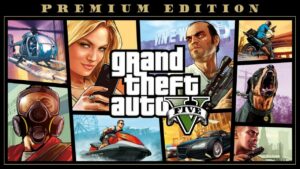

No Comments on [FIXED] PlayStation 5 Stuck on the Loading Screen Issue | Easy Methods