Starts are crucial in races of Forza Horizon 5. A bad start can haunt players throughout the race and lead to unsatisfactory results.
At the beginning of any race, if you rev the engine too much during automatic shifts, all you will get is extra wheel spin, smoke, and no actual speed. On the other hand, if you rev it too low, you will get no speed at all and will be left behind with a terrible start.
Luckily, the solution to this problem is pretty simple.
Activating launch control is the best way to get a boosted start every single time in Forza Horizon 5. Launch control is a real-life mechanism fitted in the latest sports cars.
It sets the clutch to the bite point and revs the engine in a manner to provide a boosted start right off of the line. It minimizes the wheel spin, manages torque, throttle, and gear settings to prevent vehicle damage.
How to activate Launch Control in Forza Horizon 5?
Launch Control can be activated while driving the car in manual transmission with (or without) the clutch in Forza Horizon 5. To start the Launch control:
Step 1: Bring the car to a complete halt.
Step 2: Change the gear up to 2nd and then back to the 1st gear.
Step 3: Press and hold the car on the handbrake while applying full throttle/acceleration.
Step 4: Let go of the handbrake to activate the launch control and get a boosted start.
I. For Xbox
- Second Gear- B Button
- First Gear- X Button
- Handbrake- A button
- Acceleration/Throttle- Right Trigger
II. For PC
- Second Gear- E key
- First Gear- Q key
- Handbrake- Space Bar
- Acceleration/Throttle- W key
You can confirm the launch control activation when you see the rev RPM locked at a specific limit, anywhere in between two to three thousand revs and not going all the way over to the maximum (red line). If this does not happen, you must have missed a step and need to do it all over again.
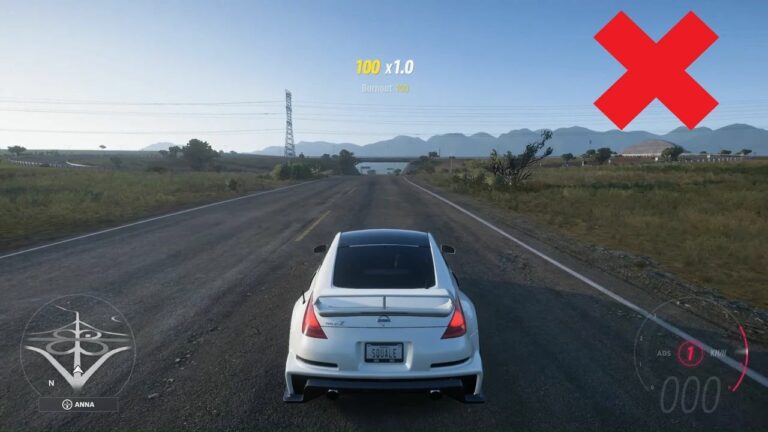

Unfortunately, in standard races, there is not enough time to activate the launch control. Still, it can prove to be immensely useful in multiplayer matches, special PR events, airstrips, and drag races.
How to Switch to Manual Transmission in Forza Horizon 5?
To change the automatic transmission to manual in Forza Horizon 5:
Step 1: Go to the settings tab from the main menu.
Step 2: Select the ‘Difficulty’ tab.
Step 3: Change the ‘Shifting’ option to ‘Manual.’

That’s it! You can now drive cars in manual mode. You can also do the same with the clutch option turned on if you are an expert driver, but it is not necessarily needed. After switching this setting ON, you can follow the steps mentioned above and start the launch control.
About Forza Horizon 5
Forza Horizon 5 is the latest installment in the Forza series of racing simulator games. It is the fifth Forza Horizon title and the twelfth main installment in the Forza series. The game has been developed by Playground Games and published by Microsoft for the Xbox consoles and PC.
Forza Horizon 5 is set in a fictional representation of Mexico. Players will race through various kinds of biomes in the game, and will have access to a number of professional racing cars. Several game modes allow players to play online against others, and “The Eliminator” battle royale mode has also made a return from Forza Horizon 4.


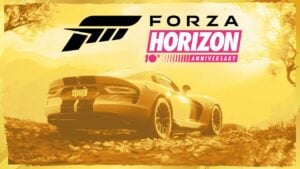




![[FIXED] Forza Horizon 5 Rally Adventure Not Working Error | Easy Tricks](https://www.epicdope.com/wp-content/uploads/2023/04/Forza-Horizon-5-Rally-Adventure-2-300x169.jpg)
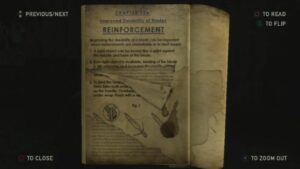
No Comments on Always Get the Best Start with Launch Control in Forza Horizon 5!