The much-awaited sequel to Overwatch and one of the most hyped games of 2022, Overwatch 2, is here. Although Blizzard Entertainment has brought in numerous changes in this installment of the Overwatch franchise, there’s no limit to the number of bugs and errors players are reporting.
LC-208 is the most infamous error code tainting the game’s reputation.
In Overwatch 2, LC-208 is the error code that appears on the screen of gamers when they’re getting disconnected amidst an intense battle royale. The LC-208 error occurs mid-game and has a few possible fixes, such as the following.
- Switch over to an Ethernet cable
- Use a non-Strict/3/C NAT type network
- Change region in the Battle.net launcher
- Install both PS4 and PS5 versions of Overwatch 2
- Connect Battle.net to your console
Here’s a closer look at the LC-208 error in Overwatch 2 and the possible ways to fix it.
Fix #1 – Switch Over to an Ethernet Cable

First of all, make sure that your console is connected to the internet. Subsequently, if you’re using a wireless or a cabled network connection while experiencing the error, switching to an Ethernet connection is advisable.
The thumb rule of gaming dictates that you can never go wrong with wires. So, you try to avoid gaming on wireless connections. However, if it’s unavoidable for you, make sure you’re on a Wi-Fi network with substantial signal strength.
If none of the above workarounds solve the error for you, try restarting the router or move on to the next fix.
Fix #2 – Use A Non-Strict/3/C NAT Type Network
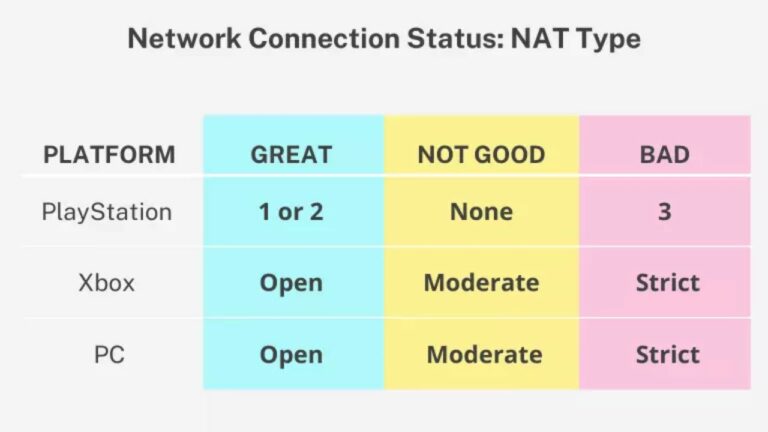
You should try not to use a Strict/3/C NAT type network when playing on a console. This NAT type can restrict you from playing with other gamers, meaning games that involve teaming up don’t seem to run smoothly on such a network.
As a result, you should use a Moderate/2/B NAT type network instead of a Strict (Xbox), 2 (PlayStation), or C (Nintendo Switch) NAT type. It’s pretty easy. All you need to do is contact your Internet Service Provider (ISP) and ask them to change the nature of your network connection.
If you’re a gamer who enjoys playing on gaming consoles, you should pay attention to this fix.
Fix #3 – Change Region in the Battle.net Launcher
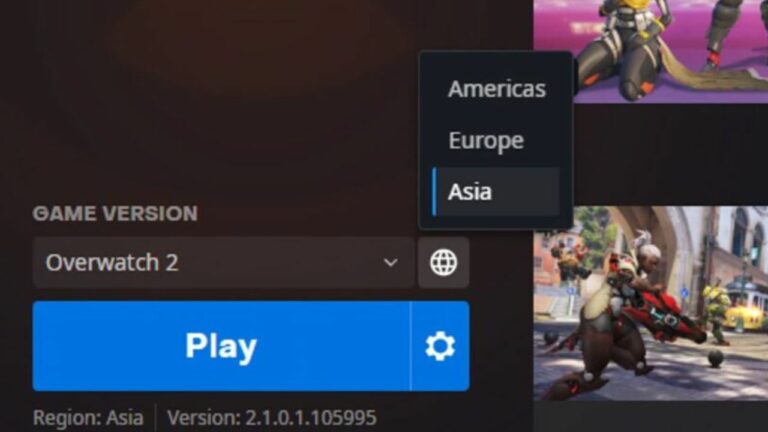
This fix is especially for PC gamers. To possibly fix the LC-208 login error in Overwatch 2 on your PC, follow the below-mentioned steps.
- Open the PC and launch the Battle.net client
- Head to the Overwatch 2 tab and locate the globe icon next to the play button.
- Click on the globe icon and select a location different from the previous one.
- Save changes and launch Overwatch 2
Although this fix is more likely to work than the rest, it’s a trade-off between error-free gaming and a rich gaming experience. Simply put, the above steps will fix the error for you and let you access the game, but your gaming experience won’t be as smooth as before.
Fix #4 – Install Both PS4 and PS5 Versions of Overwatch 2
If you’re a PS5 gamer, there are almost no fixes to the LC-208 login error for you out there. However, one option is installing both PS4 and PS5 versions of the game on your PlayStation and using trial and error to assess which version doesn’t prompt the given error.
Moreover, even if you see the error on both versions of the game, you can immediately switch from one to another using the same PlayStation account. The chances of both the PlayStation versions prompting the error at the same time are meager.
Although this error-fixing process sounds troublesome, it’s worth it when you get to experience the life-like battle royale fights in Overwatch uninterruptedly.
Fix #5 – Connect Battle.net to Your Console
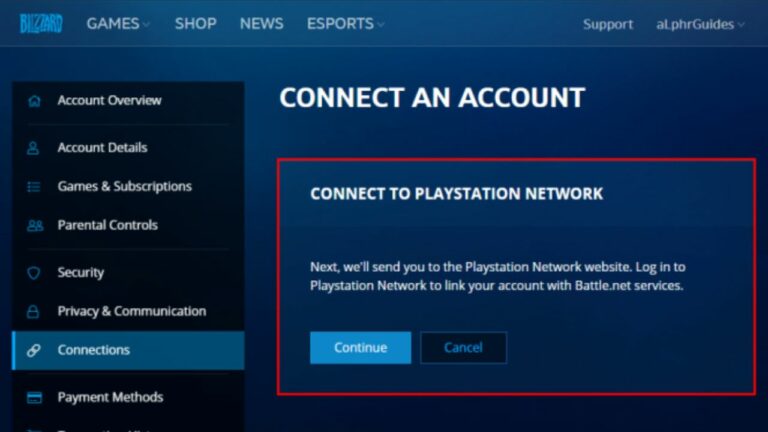
You’ve run out of options and are down to the last possible fix of the LC-208 error in Overwatch 2. Your only option is to connect your gaming console to the Battle.net client that hosts Overwatch 2. This connection can be established by heading to the connections page on Battle.net and linking the accounts.
If your accounts are already linked, try unlinking and then linking them again. While these fixes are most likely to fix the error for you, they may not work for every player. In case you’re still facing issues, contact Blizzard Entertainment’s support desk.
About Overwatch 2
Overwatch 2 is an upcoming first-person shooter developed and published by Blizzard Entertainment. The sequel to the 2016 hero shooter Overwatch, the game is intended to have a shared environment for player-versus-player (PvP) modes with the first game while introducing persistent cooperative modes. A major change in PvP was to reduce team sizes from six to five, which required several characters to be reworked.
Overwatch 2 is set to launch as free-to-play on Nintendo Switch, PlayStation 4, PlayStation 5, Windows, Xbox One, and Xbox Series X/S in early access on October 4, 2022. It will feature full cross-platform play.
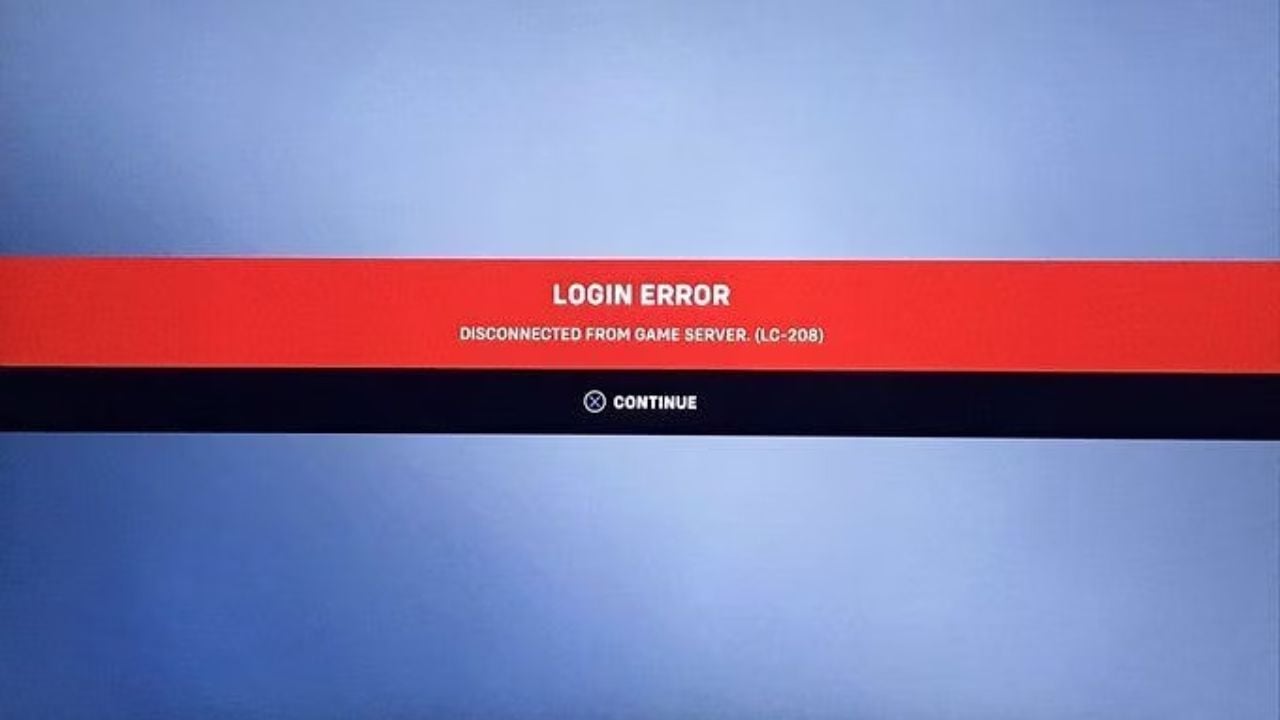








No Comments on What is login error LC-208? What are its possible fixes? – Overwatch 2