No PC release has been problem-free of late, and even God of War is no different. Despite the plaudits and acclaims, the 2018 GOTY is facing a stinging issue that’s preventing players who use particular hardware from diving into Midgard.
So what’s the glitch, and who are the victims?
As revealed by Santa Monica Studio on Steam, systems running 12th-gen Intel processors that utilize integrated graphics are being faced with an “out of memory” message. Even the machines that pack more than sufficient memory to do the job are met with the bug.
While disabling the graphic card to alleviate the issue turned out to be a successful temporary solution for some, the majority of gamers couldn’t say the same.

In our investigation of these issues, we found that the vast majority of these were happening to people with new 12th Gen Intel CPUs with integrated graphics and that disabling the graphics card allowed people to work around the issue.
Santa Monica Studio
Note: Generally, this message pops up the moment God of War starts, but many enthusiasts have complained about the error code appearing after an hour or two of playtime as well.
Clearly, this error was being detrimental to an otherwise superb gaming experience. Therefore, finding its fix undoubtedly became a top priority for Santa Monica Studio, and thankfully, the devs came through.
Santa Monica has now rolled out a hotfix on Steam to resolve the “out of memory” error. Being an experimental patch, it must be kept in mind that the fix isn’t entirely QA tested and might lead to stability issues.
However, the experimental branch can help fix this problem, and any feedback provided by users could assist devs in making a more permanent solution.
If you have faced this specific bug yourself, here’s how you can install the patch to see if it works for you:
- Head to your Steam library.
- Right-click on God of War.
- Choose Properties.
- Select the “BETAS” tab.
- Switch the drop-down menu to ‘experimental.’

The patch should start downloading automatically by now. In case you can’t spot the “experimental” option, restart Steam.
Now to move back to the default download branch, this is what you need to do:
- Open Steam library, right-click on God of War, and select ‘Properties.’
- Choose the ‘BETAS’ tab
- Switch the drop-down to ‘none.’
Remember that the hotfix might or might not work for you, but whatever the outcome, do inform the devs about it. Who knows, it might be your invaluable feedback that Santa Monica was looking for to develop something more concrete.
About God of War(2018)
Developed by Santa Monica Studios, God of War is a single-player action-adventure game. Unlike the previous installments of the franchise that deals with Greek mythology, this installment is set in Norse lore.
Before dying, Kratos’ second wife’s last wish is for her to be cremated at the highest peak of the nine realms. Therefore, with his son, Atreus, Kratos embarks on a difficult journey teeming with monsters and gods to fulfill his wife’s final request.





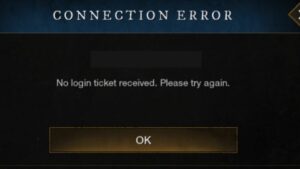



No Comments on A Fix for God of War’s “Out of Memory” Error Has Now Been Deployed